07_热部署
4/29/2021 idea
[toc]
# 前言
# 一、DCEVM
参考:
# 1.安装 DCEVM
(1)前往 dcevm 的 github 仓库下载最新版本的 jar
(2)然后运行安装 jar
java -jar DCEVM-8u181-installer-build2.jar
1
(3)接着选择Install DCEVM as altjvm 来进行安装
注意:若没有自动列出已安装的 JDK,则需要点击
Add installation directory,来手动选择 JDK 安装目录
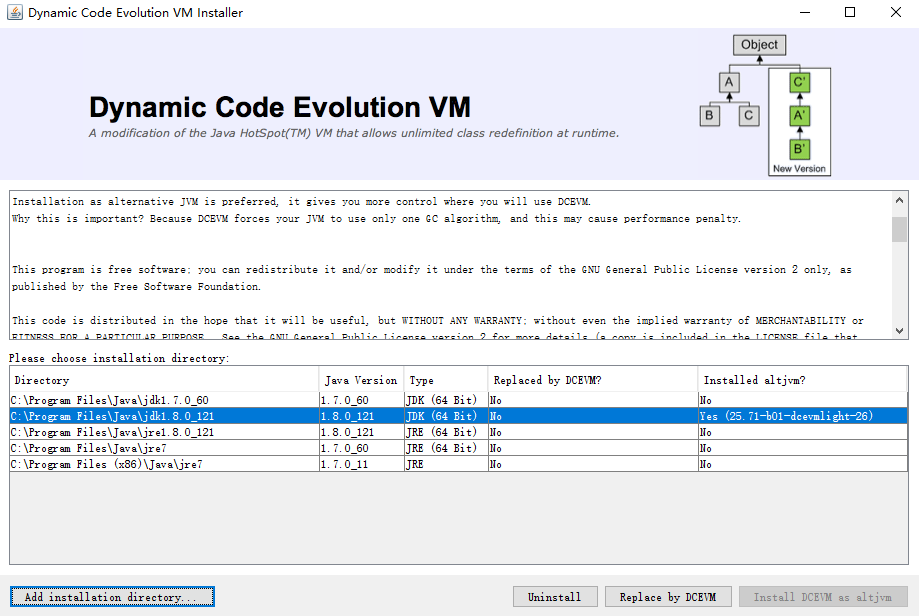
(5)Idea 插件市场搜索并安装 HotSwapAgent,然后将其启用
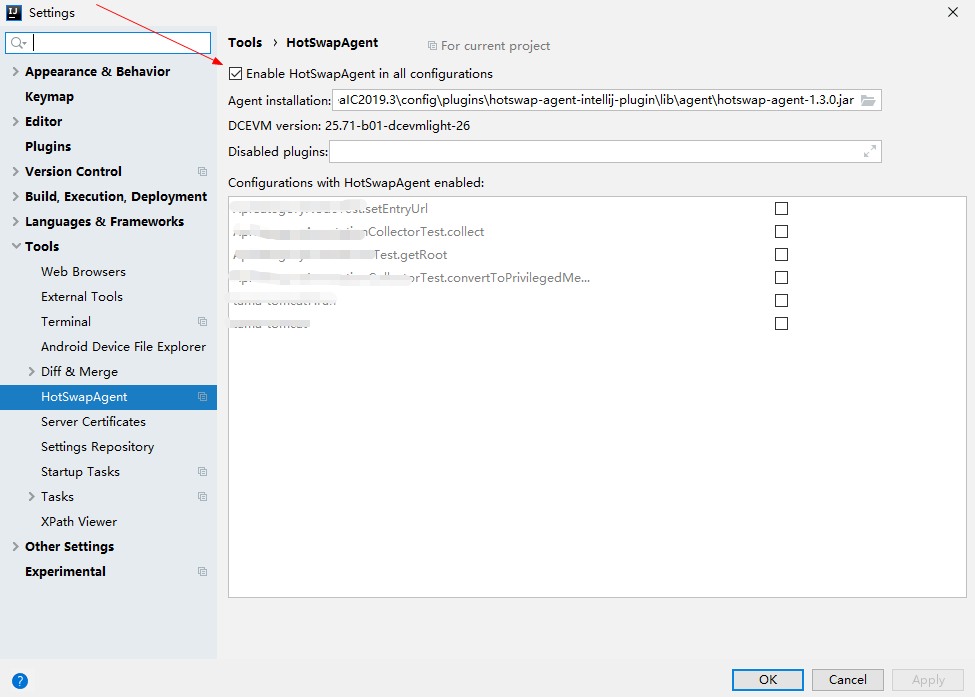
# 2.异常
可能会出现:
JDWP exit error JVMTI_ERROR_INVALID_THREAD(10): cannot get thread local storage [threadControl.c:195]
FATAL ERROR in native method: JDWP cannot get thread local storage, jvmtiError=JVMTI_ERROR_INVALID_THREAD(10)
1
2
2
# 二、JRebel
Idea 版本:2020.3
# 1.安装并激活
(1)Idea 安装 Jrebel 插件
Idea 插件市场中搜索 JRebel,然后安装并重启
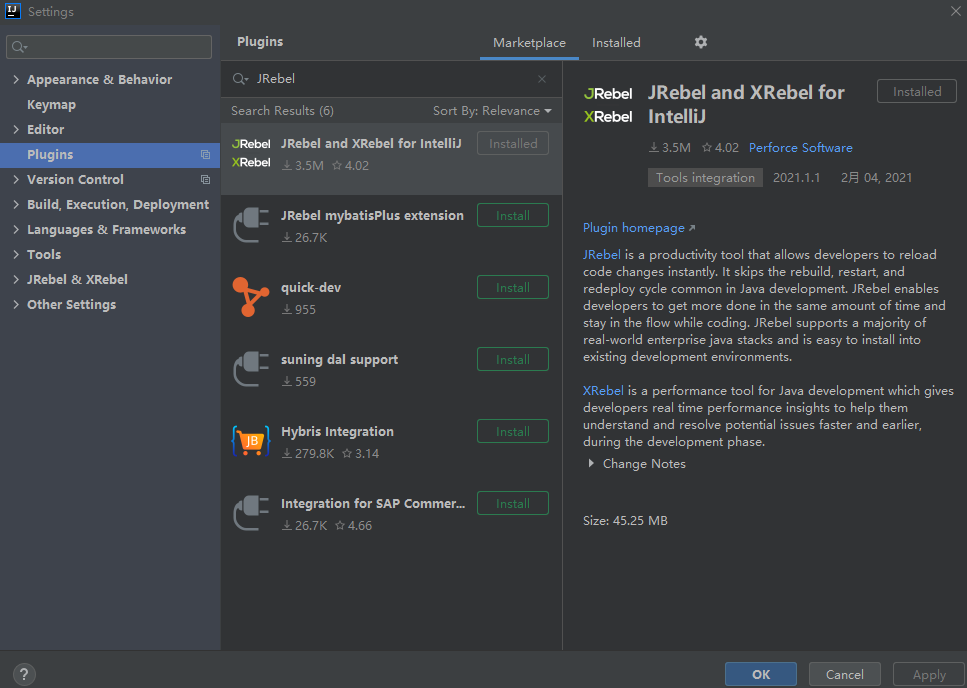
(2)依次 点击 File -> Settings -> JRebel & XRebel ,然后点击 Activate now,出现 JRebel 激活页面
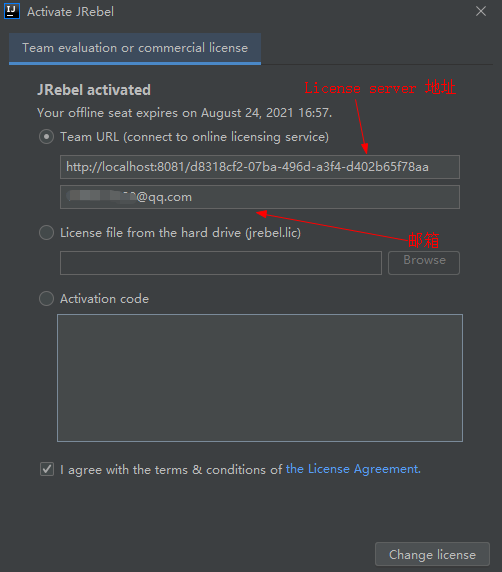
填写邮箱和 License server 地址 即可激活,License server 地址的获取请参见下一节
(3)调整工作模式为 Work offline
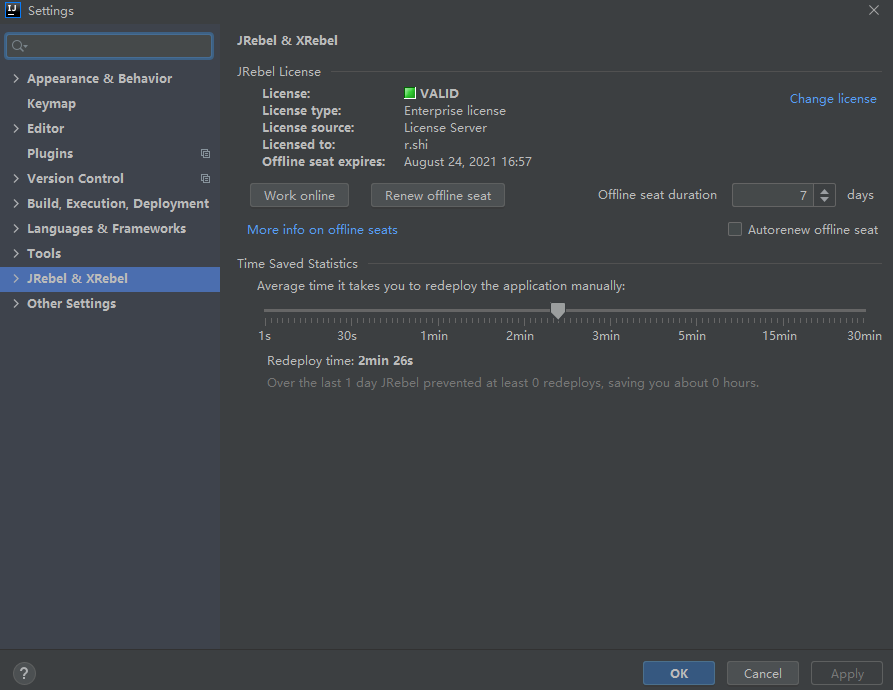
# 2.自建 JRebel License Server
GitHub 推荐项目:
推荐博客:
(1)运行 JRebel License Server
# 1.克隆项目
git clone https://gitee.com/gsls200808/JrebelLicenseServerforJava.git
# 2.编译打包项目
cd JrebelLicenseServerforJava/
mvn clean package
# 3.运行项目
cd target
java -jar JrebelBrainsLicenseServerforJava-1.0-SNAPSHOT.jar -p 8081
1
2
3
4
5
6
7
8
9
10
2
3
4
5
6
7
8
9
10
(2) 访问如下网址,在线生成 GUID
(3)得到 JRebel License Server 激活地址: